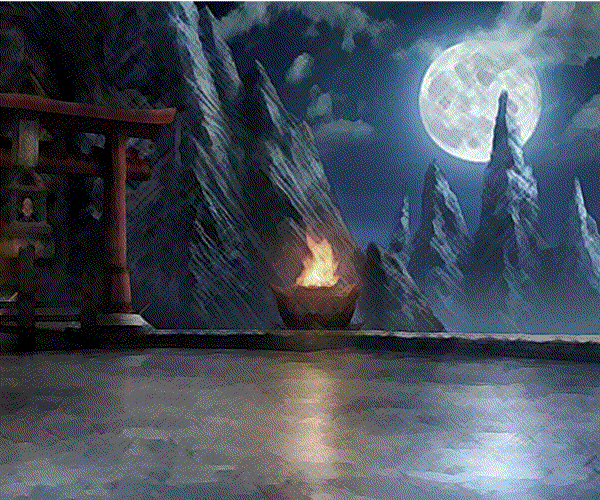Wednesday 17 June 2015
project 12
This was my final and only 3ds max project. I created the pokeball from scratch and animated it to roll. this took about 2 weeks.
project 11
While I didn't draw the character himself or the background, I did do the outline and the 'phase in' effect. I found a tutorial and it looked cool and simple. This was fairly easy to do and only took me a week.
project 10
I made this project specifically to train myself on how to use layers more effectively while also forcing myself to deal with multiple elements in the animation. For example: Next piece box spawning in, score going up, lines clearing, level and speed going up, ect. This took me about 2 weeks to piece together frame by frame.
project 9
This is what I had been building up to with the animation practice. A short walk cycle and moving background that I drew and animated in flash. This took a painstaking 2 weeks to complete mostly because the background had to be moved frame by frame. I had alot of trouble with object placement. for instance, you may have noticed that I had to do a quick patchjob on the building as the trashcan passes by. This was because the building was set in front of the trashcan. From this I knew I had to get more practice with utilizing layers in flash and organizing them better.
project 8
A very amateur walk cycle animation I did in flash. This was my first time ever experimenting with the program, and with the tablet I had been using for my past projects I found myself very much enjoying it. This took me about 3 days to 'perfect'
project 7
This is a short pivot animation I created in a day. It's simple and jagged, but I used it as an introduction to animation for my next 4 projects.
project 6
This drawing took me a week to complete and was done in illustrator and photoshop. I took a My Little Pony Friendship Is Magic background and recreated it with the pen tool in illustrator. Then I imported it into photoshop and used the paintbucket tool to fill everything in properly. I wasn't satisfied with my work yet so I also traced out a character using the same 2 methods.
project 5
After messing about in Sculptress my teacher suggested I should give Autodesk Mudbox a try. I used a face template to make a high detail monsters head that I loosely based off of the resident evil 4 regenerators. This took me a week to do.
project 4
This was my second and final sculptress project. It took me about a week and a half to make everything and I was going for a world of warcraft/runescape style of goblin with a human like torso. I used some concept art from google images for a guide. I was happy with how it turned out.
project 3
I made this little creature for mt first sculptress project. It was also the first time I used a tablet for non gaming purposes and I enjoyed it quite alot. So much so in fact that I used a tablet for every project after this one. Its inspired by the creatures in the game 'Spore' and I named him Yolk. It took me about 4 days to figure out Sculptress and create this little guy.
project 2
This was a valentines day themed Photoshop project I completed in February. It took me a day to complete and I think it would make a neat valentines day card.
Project 1
This was my first project I did this year. I started with trying to create a cool looking background with 'wisps' and It turned into my new profile banner for twitch.tv. It took me quite awhile to finish but for the most part it was cutting out objects from a variety of other pictures and creating a videogame boss fight theme out of them.
Subscribe to:
Posts (Atom)